Heat is the major limiter of electronic components and systems. It
frustrates engineers trying to squeeze extra watts or even milliwatts
of functionality into a design--functionality that can mean the
difference between leapfrogging competition and lagging behind.
In order to optimize a thermal design, engineers typically set up
and solve multiple cases and then compare the results to find the best
performing configuration. This process can be incredibly
time-consuming. A designer can spend 40 hours or more setting up test
cases and analyzing results, with no assurance that he has picked the
correct values to test. This "Value-picking" strategy is often
hit-or-miss because design sensitivities are not always intuitive.
To eliminate the guess-work and simultaneously shrink the design
cycle, engineers need to automate thermal optimization. Automation
transforms thermal analysis into a faster, more effective, more
efficient process, and guarantees that engineers will examine all
possibilities. With automation, all heat sink dimensions, vent and fan
locations, properties, etc. are investigated. If there is a
combination of parameters that can make the design goal possible,
automated optimization will find it.
OptimizeIt, a module integrated with Coolit CFD thermal and flow
analysis software, delivers this automation. Users merely define what
design parameters can be varied, their ranges, and the objective of the
design optimization. They then click "Start", and walk away;
OptimizeIt takes care of the rest. Using a sophisticated optimization
algorithm, it sets up and runs multiple Coolit cases and identifies the
best design.
Telecom Challenge
While any industry can benefit from thermal optimization,
telecommunications, with its NEBS requirements, can profit more than
most. NEBS, or Network Equipment Building System, is the universally
recognized standard for telecom equipment. It requires equipment to
operate in a 55 deg. C ambient while maintaining electronic component
case temperatures below the manufacturer-defined maximums, typically 80
- 95 deg. C.
At CAS Ltd, we recently designed a telecom chassis for telecom
manufacturer, Actelis Networks. Actelis supplies high-quality,
high-bandwidth broadband services over existing copper pairs for a wide
range of businesses, utilities, military installations and government
agencies.
The chassis was a 1U configuration (1.75 inches high) and 9.5 inches
wide, dissipating approximately 35 W. The design goals were to ensure
that several temperature sensitive components were within their
manufacturer's limits, while at the same time optimizing fan type and
location, and the number, sizes, and locations of vents. Standard,
commercially available, pin fin heat sinks were chosen. If optimizing
the above parameters was insufficient to maintain the required
component temperatures, we could have added heat sinks to the
optimization process. However, that would have required custom and,
hence, more expensive heat sinks, which was undesirable.
To optimize the design we used Coolit's OptimizeIt module. The
initial design had one fan and 4 vents. It had several key electronic
components on both sides of the PCB whose temperatures were at, or
exceeding their manufacturers' limits. The hottest device, a BGA on
the component side of the board, was 5 deg. C over its 91 deg. C limit.
In OptimizeIt, we specified the maximum allowed component
temperatures as the design constraints and objective functions. We set
the number, size, and position of the vents and fans as variable
parameters.
OptimizeIt automatically set up and ran 73 cases and reported that
the design goals could be accomplished with a single Delta 40mm exhaust
fan positioned roughly in the middle of the back wall. It also resized
and repositioned the existing vents, and added an additional vent to
the front panel. In the optimum design, the BGA temperature dropped
from 96 deg. C to 88 deg. C, while the case temperatures of the circuit
side components fell from 95 deg. C to 89 deg C.
If we had to perform the optimization manually and solved the same
number of cases as OptimizeIt, we would have spent an average of 30
minutes per case setting up and comparing results. In total, it would
have added almost a week to our project, and resulted in a
correspondingly higher price to the client.
Optimizing At Any Level
OptimizeIt is an effective tool for pinpointing the optimum thermal
configuration at any level, from individual heat sinks to complete
systems. It frees engineers from the iterative, and potentially
tedious process of setting up numerous cases and comparing the results.
The iterations still occur, but problem-setup occurs automatically with
the results ranked in order of thermal performance. The time savings
are huge, amounting to man-weeks of manual inputting and analysis that
are off-loaded to a computer, leaving engineers to focus on tasks only
they can handle. On top of that, engineers no longer have to worry
that they might miss the best configuration. OptimizeIt will always
find it.
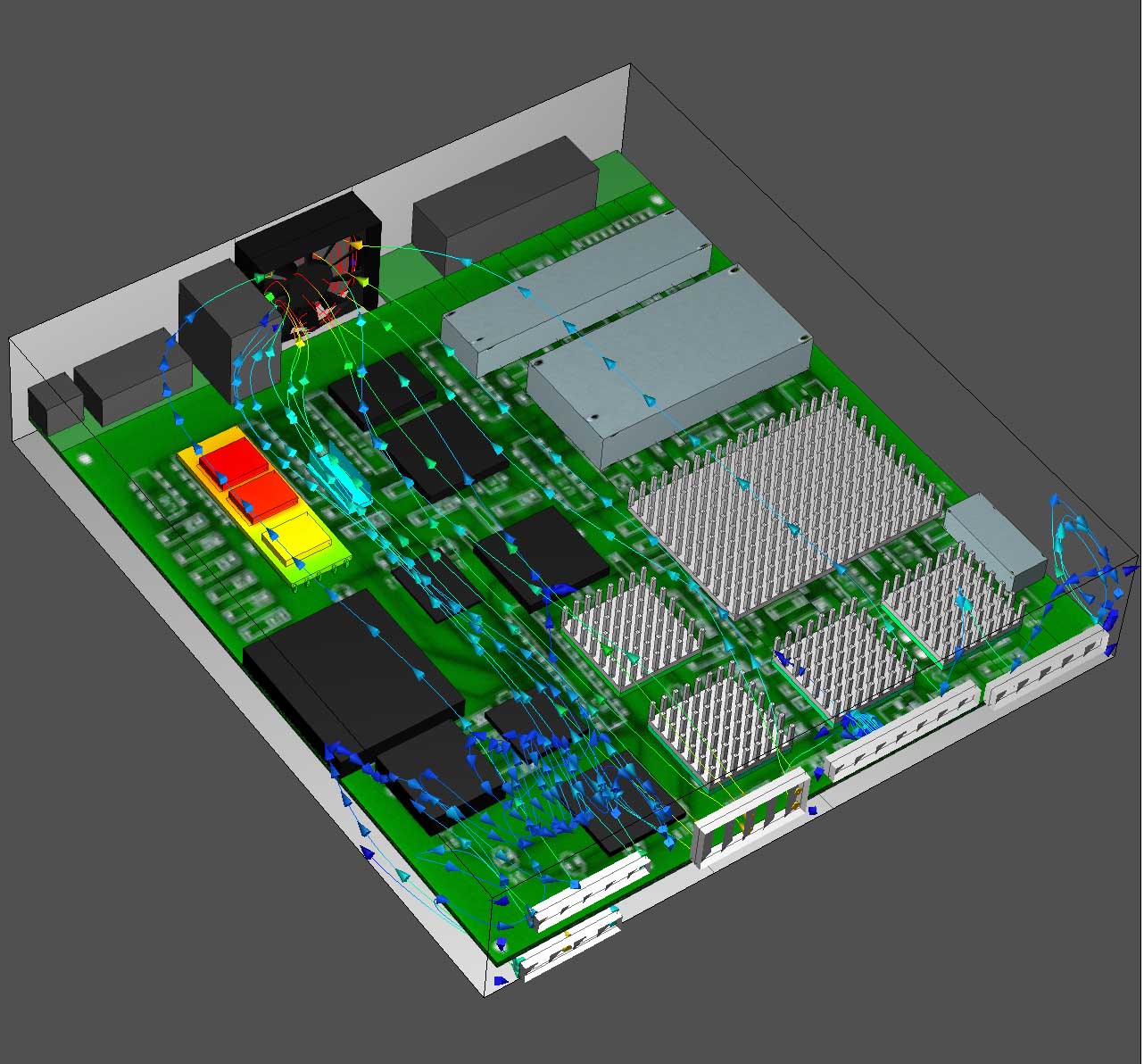
This view inside the telecom chassis identifies two hot components
that were insufficiently cooled in the original design. OptimizeIt
repositioned the existing vents, and added an additional vent to bring
temperatures within spec.

Thermal optimization ensured that this telecom chassis from
Actelis meets NEBS requirements for operating in a 55 deg C
ambient.